Views
Views are sets of filters, sorts, columns and groupings, allowing you to quickly access data configurations. They are available on all data pages in UserLock and can be predefined, customized, and shared.
Views consist of several parameters that can be adjusted to suit your needs.
Accessible via the Filters button next to the view selector.
Define conditions (field, operator, value).
Choose between AND / OR logic.
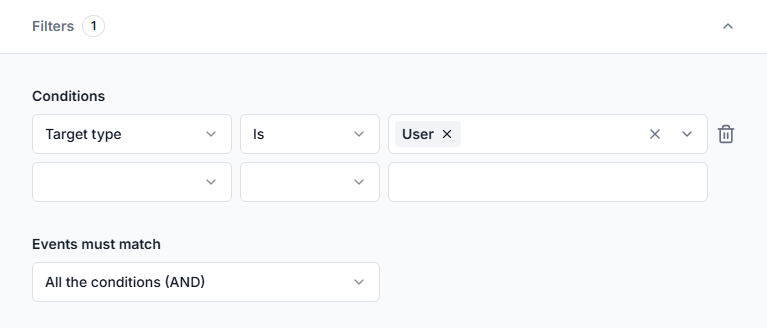
Accessible via the Edit Columns button, this option lets you choose which columns are displayed in the data table on the page.
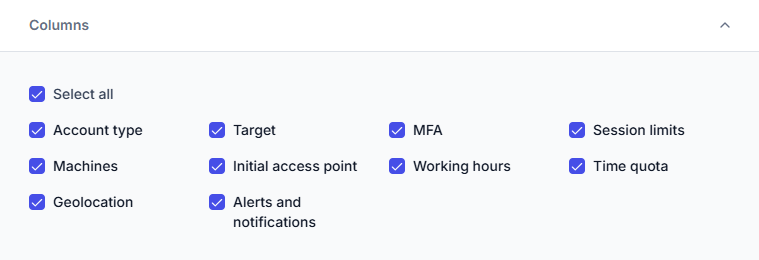
Accessible via the Group By button, this option allows you to define how your data is organized and sorted.
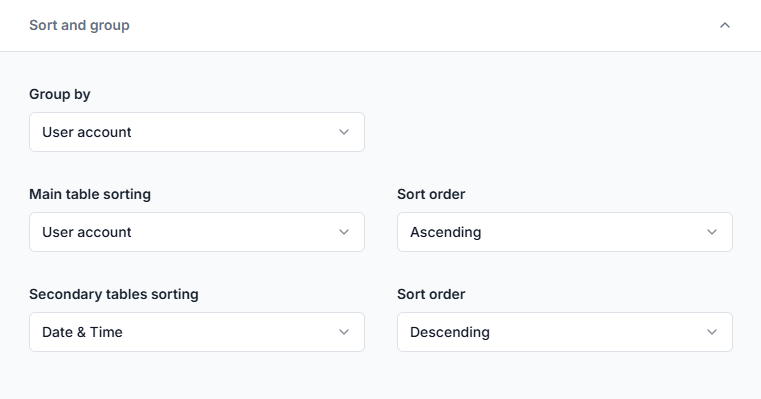
The view selector, located at the top of the page, allows users to switch between different saved views.
Default Views: Provided by UserLock.
My Views: Views created by the user.
Views shared with Me: Views created by other users and shared with you.
)
)
)
)
)
)
)
When you modify a view's settings, the changes are applied temporarily. To retain the configuration for future use, you must save the changes.
If you've modified a default view or a shared view, you need to clone it first in order to save your changes in a new view. When cloning a view, you'll be prompted to fill in the following information:
View Name: A validation step ensures the name is unique. If the name already exists (in your views or shared ones), an error message will appear and you will need to choose a different name.
Visibility:
Private: Only you can access the view.
Everyone: All users can see and use the view.
Selected Accounts: Share the view with specific users.
Once confirmed, the new view is saved and added under My Views in the view selector.
If you are the creator of the modified view and want to save your changes, you can do so by clicking the Save button in the toolbar.
)
The Reset button restores the view to its original state by removing all customizations (filters, column selections, sorting, grouping).
This option allows you to update the view's name and visibility settings.
Only available for views created by the current user.
This option permanently deletes the view. This action is irreversible.
Only available for views created by the current user.